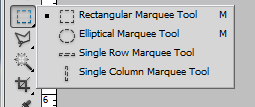Lasso tools are used to add freehand selections. This tools panel contains three tools.

- Lasso tool
- Polygonal lasso tool
- Magnetic lasso tool
This tools are the most important tools in adding selections. There are few reasons for that. The first one is these are freehand tools except of the Magnetic lasso tool. You can select any shape using Lasso tool or polygonal lasso tool. The Magnetic lasso tool is little bit different with the other two. It is used to select an object which has a clear color difference with the background.