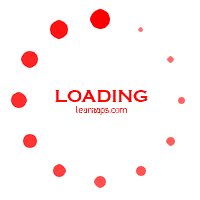Hello everyone! Today's lesson is going to be a very interesting one. Consider this one as one of really cool photoshop editing. What we are going to do today is edit a picture of a car with no headlights and add head lights to the car. Some of you may think it's a bit difficult one. Yes, I see the point because when using light, you have to consider the shadows, other objects near by etc etc etc and not to mention those bubbly kind of particles you get around a photographed source of light. Confused? Don't worry, you'll get what I'm saying if you closely examine the picture of the car with headlights on, I have displayed. Also not the beams of light coming from the head lights and their directions. Now that's a lot of work even for an expert. But with lens flare filter, which we are going to use today this task is lot more easier than you think. Lens flare filter is often used for such editing. Not only the head lights of a car, to increase or show the glare of the sun, a setting sun or a horizon, light from a lamp post, to show the flare of a disco light, whatever may the purpose be, if it's concerning enhancing the lighting or glare of an image you can use this lens flare fliter. I guess the name speaks itself. So without further discussion let's see how we do it.
Sunday, September 16, 2012
Wednesday, September 12, 2012
How to create a "LOADING" animated GIF
While I was thinking about what to present you guys today, a simple but a useful animation came up in my mind. It' s the loading animation that we are all familiar with. All most all the time we see that as an indication of progress in softwares, programmes, webpages, blogs we deal with everyday. The use of a loading icon is also numerous. Its appearance hints the viewer, just like a sign that says wait. Also, there is a standard indication or sign for this loading animation (it's a circle now) where if you can remember once it was an animated hour glass. However, typically a round shape, a circle or a ball bearing is used in making loading animation. What we are going to do today is a simple one. A loading animation using a circle. You can always be creative once you learn the photoshop skill in making it. So enough about that, let's make some loading animation!
Subscribe to:
Posts (Atom)